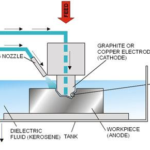To reduce CNC machining costs without sacrificing quality, keep the design simple, choose the right material, and avoid unnecessary tolerances. And most importantly—work with experienced manufacturers who understand the trade-offs between cost and precision.
Over the years, I’ve worked with startups, OEMs, and product teams that were spending more than they needed, often because of small design decisions or material mismatches. In many of those cases, the custom cnc parts function didn’t even require such tight specs or complex features.
Once we stripped away what wasn’t essential, the machining process became faster, smoother, and far more affordable. Based on my experience, here’s what actually works when trying to save money without compromising on fit, finish, or function. At FS Fab, we’ve applied these same principles to help clients streamline their CNC machining projects—achieving both cost efficiency and superior precision

Start With Smart Design Choices
Most of the cost in CNC machining gets locked in before production even begins. And it is not what I’m saying. According to research published by the National Institute of Standards and Technology (NIST), nearly 70% of total machining expenses are decided during the design phase. Once the blueprint is finalized, making changes gets harder and more expensive.
That’s why smart design choices matter. Using Design for Manufacturing (DFM) principles early on can lower costs by 20–30%, without compromising quality. DFM isn’t just about fewer parts. It’s also about keeping designs simple. When geometry gets too complex, machines take longer, tools wear faster, and programming becomes a headache.
Here’s how to trim that down:
- Limit Tool Changes: Each changeover can take 30–60 seconds. Stick with common end mill sizes like 1/8″, 1/4″, 1/2″, and 3/4″. And use specialty tools only when necessary.
- Stick to Standard Hole Sizes: A 6.35mm hole and a 6.3mm one might seem similar. But the 6.3mm hole could need a special tool. Sticking to standard sizes helps cut tooling costs.
- Match Corner Radius to Tools: Design inside corners to match common tool sizes. A 3mm fillet works well with a 6mm end mill. Tighter corners need extra passes or special tools.
- Think About Workholding Early: Flat, simple surfaces are easier to clamp. Awkward shapes often need custom fixtures, which cost more and take longer to make.
Another key strategy is feature consolidation. Rather than breaking a product into several separate parts that are machined individually and then assembled, we sometimes recommend joining them together in one unit. This reduces tolerance stacking, cuts down cycle time, and minimizes handling between setups. In many cases, it also improves durability.
Pick the Right Material for the Job
Material cost plays a major role, but it’s not just about price per kilo. The real savings come from choosing metals that are easier to machine. This means lower tool wear and shorter cycle times.
Take aluminum versus stainless steel:
- Aluminum alloys like 6061 allow cutting speeds of 200–500 m/min, while stainless steels typically run at 50–120 m/min
- Tool life on aluminum can be 3–5 times longer than on stainless steel
- Machining time in aluminum is often 2–4× shorter than in comparable stainless parts
In fact, aluminum dominates CNC manufacturing, particularly in reliability-critical industries like electronics and automotive. Despite this, I’ve found that many clients automatically default to stainless steel without fully considering the machining implications.
ASM International’s machinability research shows stainless steel doesn’t machine as easily as carbon steel. It’s slower to cut and wears out tools faster. Unless you need its strength or corrosion resistance, 6061 aluminum is faster, cheaper, and easier to machine.
The same logic applies to plastics. For general-purpose parts, POM (Delrin) or Nylon usually work better than harder-to-cut options like PEEK or PPS. PPS or PEEK might be better for high-heat environments. But they’re harder to machine and cost way more.
Some of our customers using PPS for brackets ended up switching to PA66 with fiberglass and didn’t notice any real difference in function—yet saved a decent chunk of money.
Also Read:
- What is Shaper Machine?
- What is CNC Machine – Main Parts, Working, Block Diagram
- Difference Between NC and CNC Machine
Don’t Over-Tighten Tolerances
It’s common to apply tight tolerances by default. But unless they’re really needed, they only add cost. Once you go below ±0.01 mm, machining gets more expensive. The effect multiplies across several features. You’ll also pay for longer setup, slower cycle times, and extra inspection.
In many cases, that precision doesn’t even serve a real purpose. For example, cosmetic surfaces or non-critical holes can usually tolerate ±0.1 mm or more without any impact on performance. But if the entire part is dimensioned to tight specs, your supplier has no choice but to treat every cut like a critical fit.
That’s why, one thing we recommend is to categorize tolerances by function. Group dimensions into critical, semi-critical, and non-critical. That gives your machinist clarity on where to slow down and where to move faster. Here are the tolerance guidelines by feature type:
| Feature Type | Recommended Tolerance | Criticality | Reason for Relaxation |
| Mating holes (e.g., shafts, pins) | ±0.01 mm or tighter | Critical | Alignment, interference or clearance fit |
| Threaded holes (non-sealing) | ±0.05 mm | Semi-Critical | As long as pitch/angle is maintained |
| Cosmetic surfaces | ±0.1 mm or more | Non-Critical | No impact on function—visual only |
| Mounting slots/clearance holes | ±0.1 mm | Semi-Critical | Looser fit often acceptable for fasteners |
| Chamfers and radii | ±0.2 mm | Non-Critical | Mostly for deburring or aesthetics |
| Surface flatness (non-mating areas) | ±0.05–0.1 mm | Non-Critical | Doesn’t affect function if not part of sealing |
| Enclosure covers (non-sealed) | ±0.1–0.2 mm | Non-Critical | Functional as long as it fits loosely |
Another factor to consider is cumulative tolerancing.
When you apply strict tolerances across multiple features, they start to stack. That can lead to issues that have nothing to do with how the part is actually used. So, instead of forcing all surfaces into narrow bands, think in terms of the part’s actual function. Does it need alignment? Does it seal? Does it move?
Saving even 0.02 mm of tolerance across non-essential features can lead to better tool life. It also simplifies quality control. Overall, keep the precision where it matters, and you’ll avoid hidden costs downstream.
Work With a Skilled CNC Machining Partner
Not every manufacturer is the same. Look for one that doesn’t just take your file and press “start.” A reliable partner provides feedback, makes recommendations for improvement, and knows your industry requirements.
Experience matters too. Skilled machinists can flag hard-to-hold shapes, tricky tool paths, or unrealistic finish requirements before they turn into delays. They’ve seen enough jobs to know what works—and what doesn’t.
Finally, check if the manufacturer can meet your timeline without cutting corners. Building a steady relationship with supplier pays off. You often get better pricing. Deliveries run more smoothly. And turnaround is faster when it matters!
Final Thoughts
You don’t need to compromise on quality to lower CNC machining costs. With smart design choices, material selection, and open communication with your supplier, you can get precision parts at a much better price. Every dollar saved in machining goes straight into your bottom line—without risking the integrity of your product.
About the Author: The author is a manufacturing engineer with 12 years of experience in precision CNC machining across automotive, aerospace, and consumer electronics industries. The author has helped manage cost optimization initiatives that resulted in average savings of 25-35% while improving quality metrics.