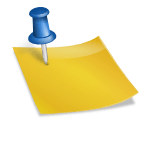In the world of mechanical engineering, the choice of CAD (Computer-Aided Design) software can make a huge impact on your productivity, accuracy, and design capabilities. Two of the most popular CAD tools are AutoCAD and SolidWorks — each with its own strengths, learning curve, and ideal use cases.
If you’re a student, professional, or business owner wondering which CAD software is better for mechanical design, this comprehensive comparison of AutoCAD vs SolidWorks will help you decide.

Overview of AutoCAD
AutoCAD is a flagship product of Autodesk, primarily known for its powerful 2D drafting and basic 3D modeling capabilities. It has been around since the early 1980s and remains a standard in architecture, civil, and mechanical design.
Key Features:
- Excellent for 2D drafting and documentation
- Available on Windows and Mac
- Vast template library for mechanical drawings
- Supports custom scripts using AutoLISP
AutoCAD is often preferred in industries where precise 2D detailing is required — such as piping layout, HVAC system design, and legacy mechanical drawings.
Overview of SolidWorks
Developed by Dassault Systèmes, SolidWorks is a powerful 3D CAD and simulation software tailored for mechanical product design. It supports parametric modeling, finite element analysis (FEA), motion studies, and CAM integration.
Key Features:
- Intuitive 3D interface for assemblies and parts
- Parametric feature-based modeling
- Simulation tools for stress, thermal, motion
- Excellent integration with CAM and PDM systems
SolidWorks is widely used in automotive, aerospace, manufacturing, and product development industries.
Key Feature Comparison: Difference Between AutoCAD and SolidWorks
1. User Interface & Learning Curve
- AutoCAD has a classic command-line interface and steep learning curve for new users.
- SolidWorks offers a modern, intuitive GUI ideal for beginners and experienced users alike.
2. 2D vs 3D Capabilities
- AutoCAD excels in 2D drafting and basic 3D.
- SolidWorks is purpose-built for 3D modeling, assemblies, and part relationships.
3. Simulation & Analysis Tools
- AutoCAD does not have built-in simulation or analysis tools.
- SolidWorks includes FEA, thermal analysis, and motion simulation tools out-of-the-box.
4. Collaboration & File Compatibility
- AutoCAD supports DWG, DXF, and export to PDF/STEP/IGES.
- SolidWorks supports SLDPRT, SLDDRW, SLDASM, and export to STEP/IGES, with strong PLM integration.
5. System Requirements & Performance
- AutoCAD runs smoothly on mid-range systems.
- SolidWorks demands high-performance hardware, especially for large assemblies and simulations.
6. Cost & Licensing
- AutoCAD: Subscription-based (approx. ₹16,000/month or $245/month)
- SolidWorks: One-time license + annual maintenance, starting at ₹3.5–5 lakh ($4,000–$8,000 approx.)
Which is Better for Mechanical Design?
So, AutoCAD vs SolidWorks – which is better for mechanical design? The answer depends on your specific needs:
| Use Case | Recommended Software |
| 2D schematics & legacy designs | AutoCAD |
| Complex 3D assemblies & simulations | SolidWorks |
| Piping or HVAC layouts | AutoCAD |
| Product and machine design | SolidWorks |
SolidWorks offers a more comprehensive feature set for modern mechanical design that involves 3D modeling, analysis, and manufacturing integration.
Real-World Use Cases
Using AutoCAD in Mechanical Projects
- Creating 2D layouts of machine shop floors
- Drafting mechanical part blueprints
- P&ID and HVAC system drawings
Using SolidWorks in Mechanical Projects
- Designing custom gears, cams, and linkages
- Performing FEA analysis on components
- Simulating motion in robotic arms or engines
Final Verdict
Both AutoCAD and SolidWorks are powerful tools — but they serve different purposes in the mechanical engineering workflow.
- Choose AutoCAD if you need lightweight, precise 2D drafting.
- Choose SolidWorks for full-scale product design, simulation, and prototyping.
Ultimately, many engineers end up learning both software tools to handle diverse design tasks.
FAQs: AutoCAD vs SolidWorks
No. In fact, many beginners find SolidWorks’ 3D GUI easier to navigate than AutoCAD’s command-line system.
Yes, but it’s limited compared to SolidWorks’ parametric modeling and simulation tools.
SolidWorks is more common for 3D mechanical design. AutoCAD is still used for documentation and legacy work.
AutoCAD has a monthly subscription. SolidWorks requires a one-time license and annual maintenance – so cost depends on long-term use.